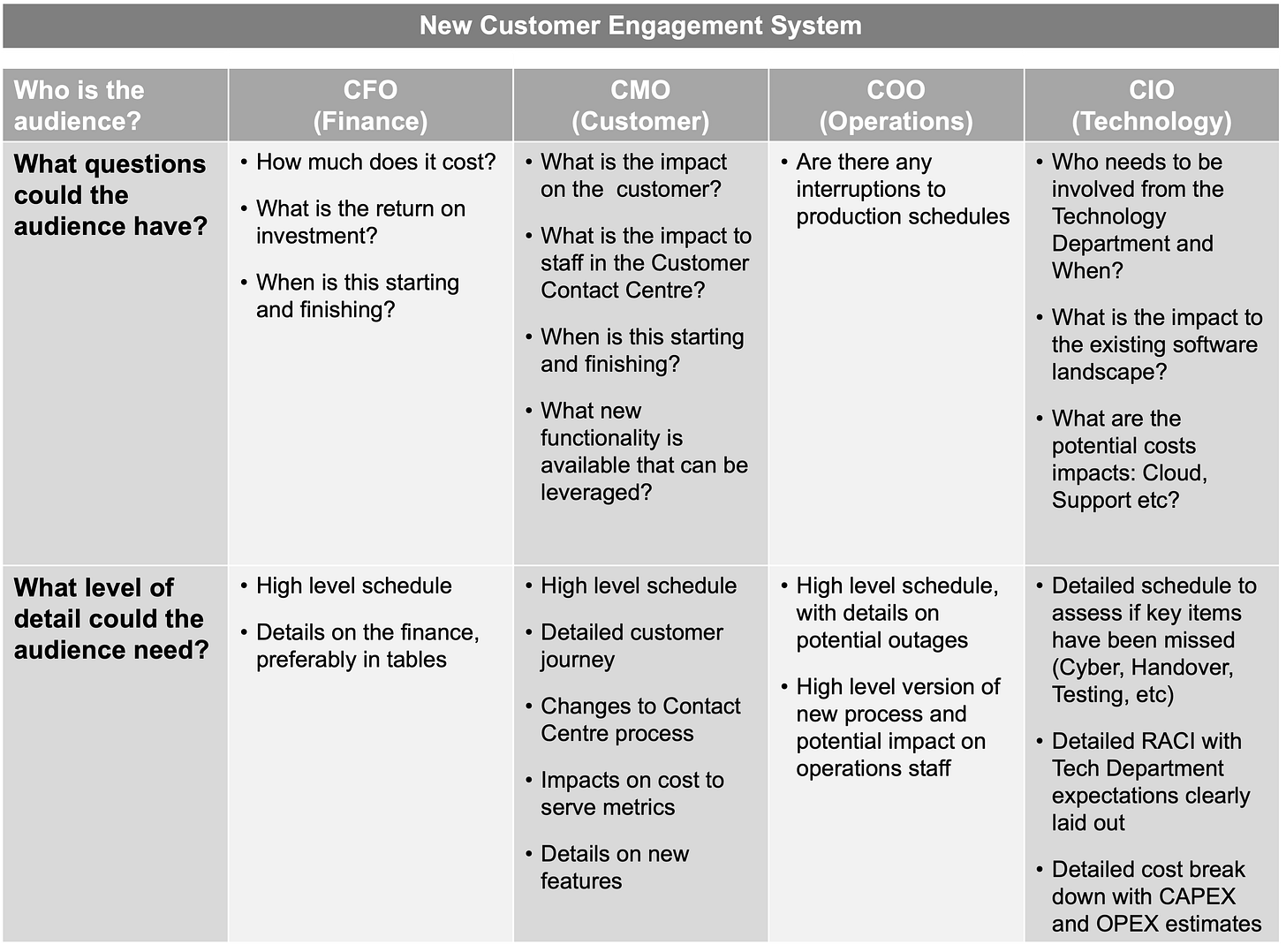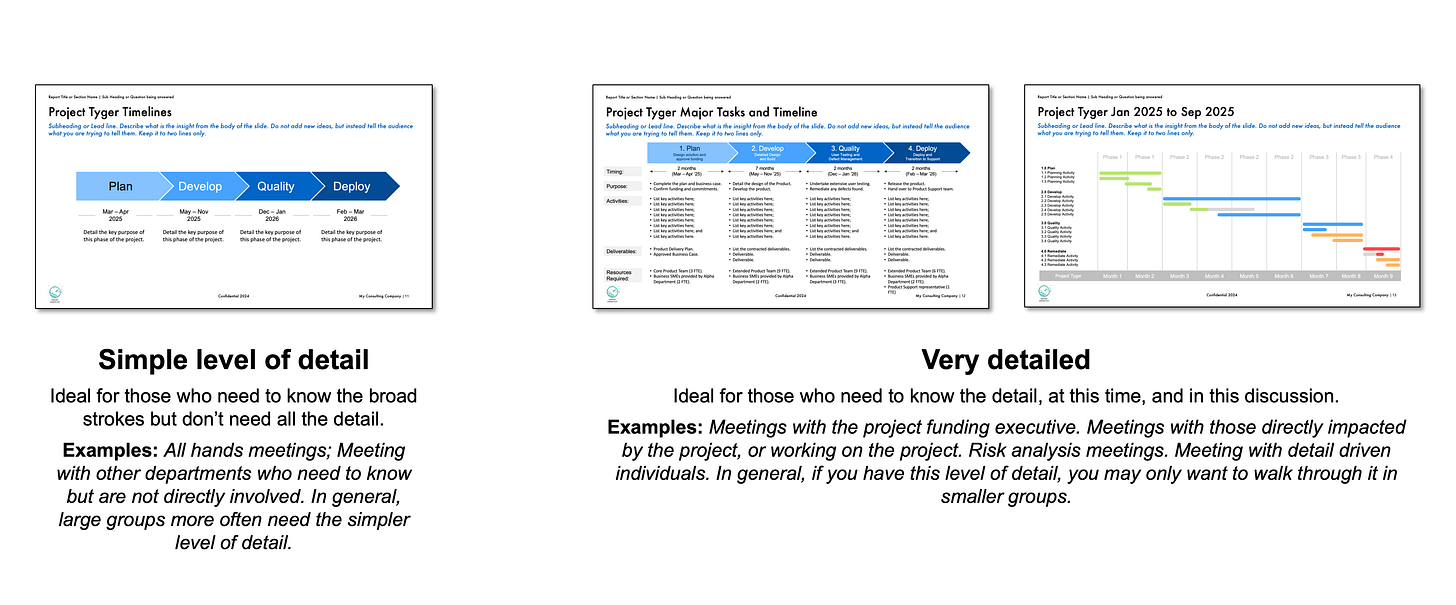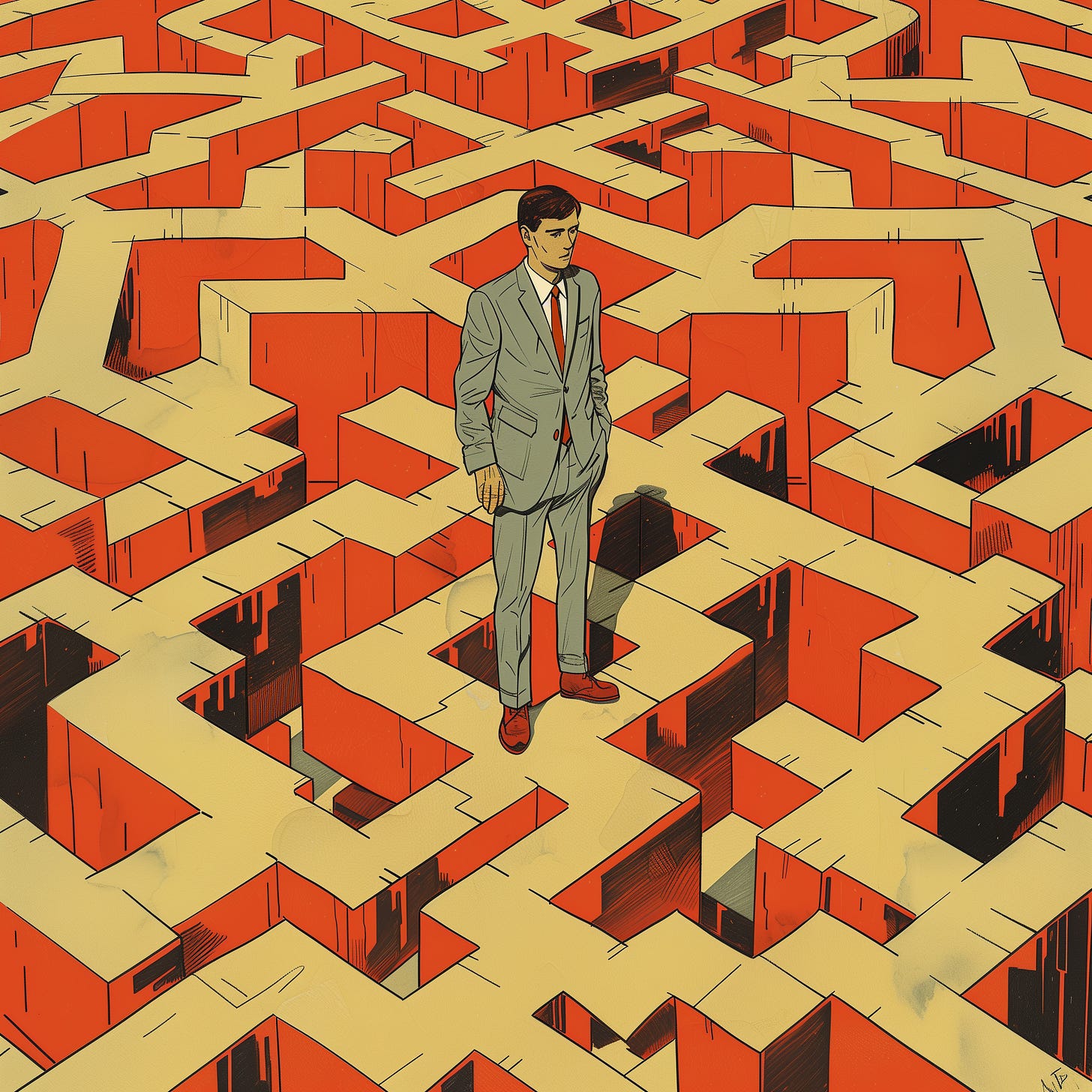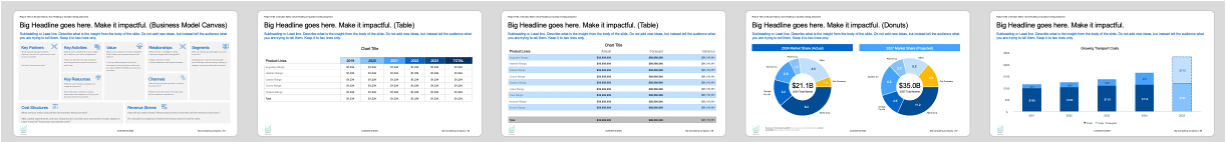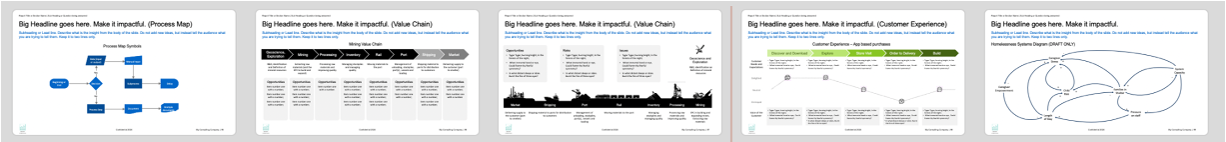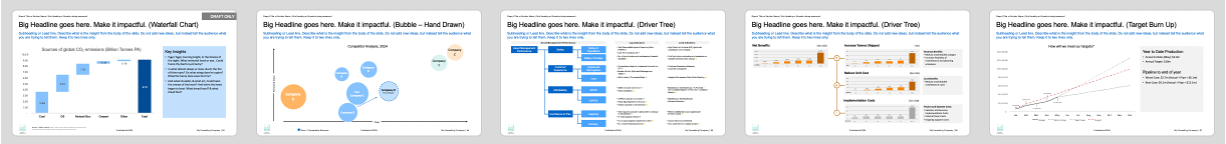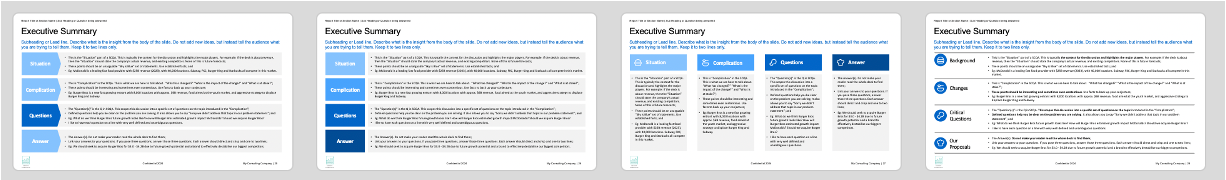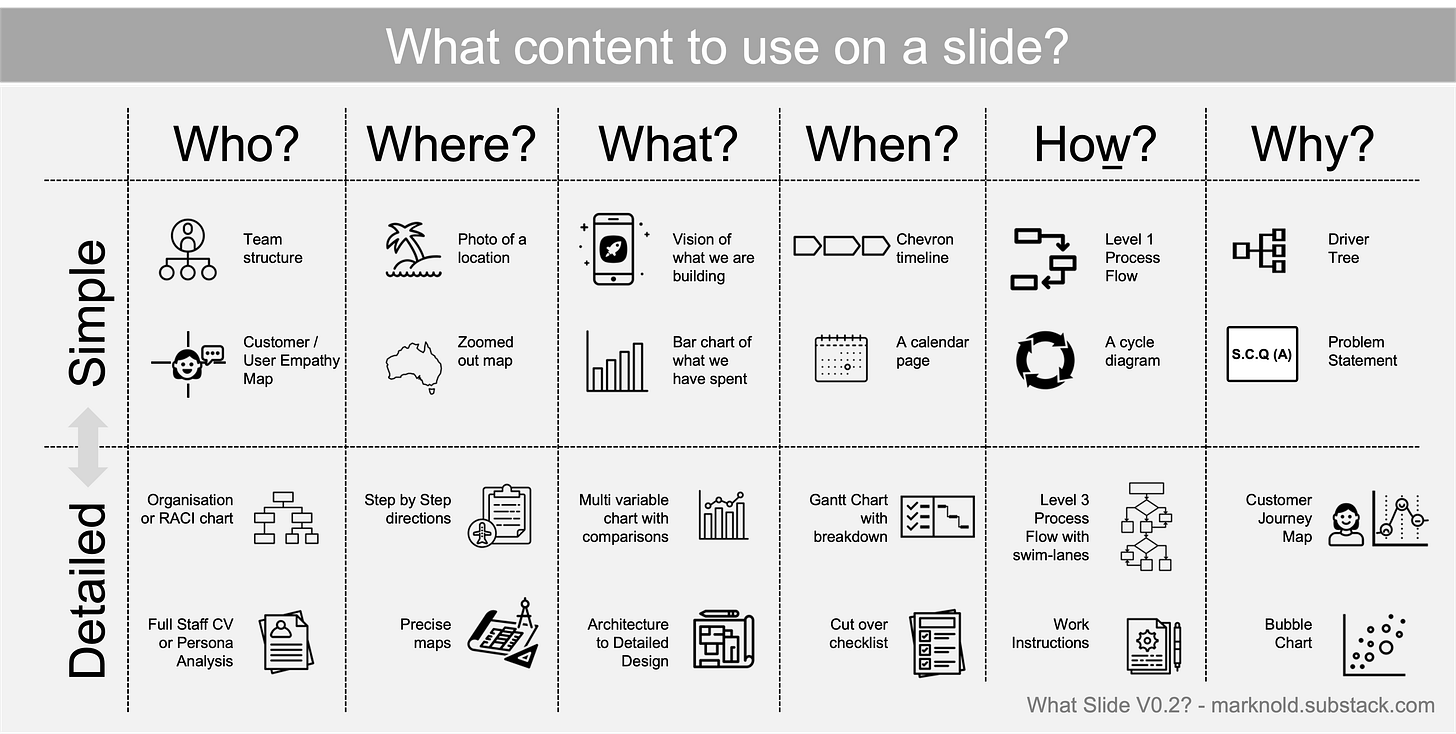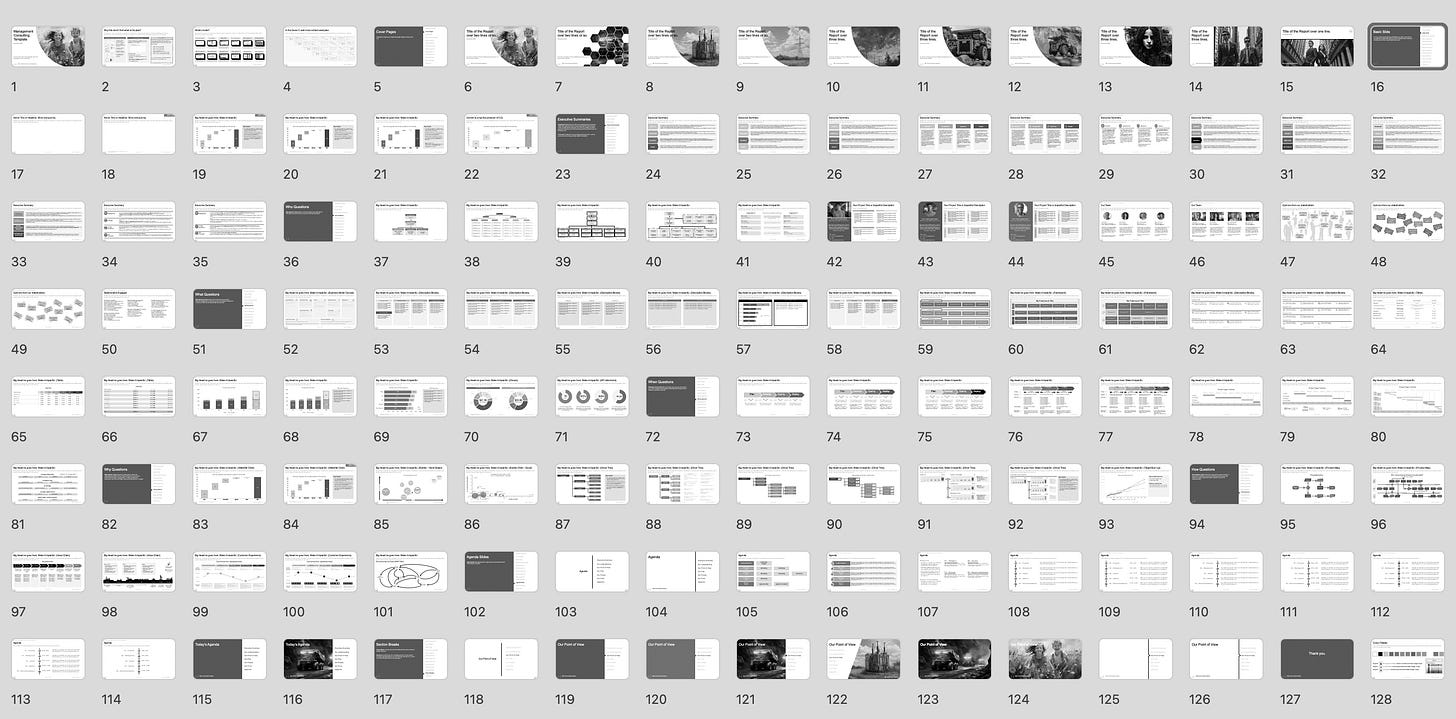The Anatomy of a Slide: What content should you use in the body of your slide?
Part of an ongoing series on how to make High Impact Documents for new consultants and managers. Getting the content right is all about understanding your audience's needs.
I’ll skip to the end.
Getting the right content on your slide is about understanding your audience and their needs.
Done? Is that enough information?
No?
Maybe I should start at the beginning. Have you ever had a client or boss look at you like this while you present?
A more modern take: have you ever lead a Teams call like this?
Understanding your audience avoids confusion
This confused look is what I think about when I pull together slides. I want to avoid this look. I want to avoid my boss, my client, my staff, my peers feeling confused, bored, angry when I present. So before I start on the slide, I think about three questions:
Who is the audience? What do you know about them and what assumptions can you make about them?
What questions would the audience have? Which one question should I address on this slide?
What level of detail does the audience need? What level of detail do they need in this report or presentation? Note that it’s not the level of detail you want to talk about .. it’s the level of detail they need.
Let’s imagine you’re presenting a report on a new Customer Engagement System. Maybe it’s an App, a CRM, a process or a new outsourced partner. This would touch many areas of the business. So we can imagine what the CFO would be interested in? What would a leader in Operations or the COO be interested in? Technology would be very interested if it was a new system, and Customer and the CMO would be very interested if it was a Customer Engagement System. I’ve had a go at the three questions (who is the audience, their questions, the level of detail they need) below.
You should ask yourself these questions before you start designing a single slide. Here are some examples:
In this example, schedules and timelines come up often. The body of the slide carries a lot of weight here. Below on the left is what I would call a high level schedule for the above CFO, CMO and COO. On the right is a more detailed schedule for the CIO who is probably very worried you’ve forgotten critical items which will fall to them to fix.
Some examples of getting it wrong
My approach is that each slide should address a single question. That question can be broken down into Six Ws of Who, What, Where, When, How or Why. The details of the answer should be in the body of your slide.
Before I get into some advice on how to do this well .. let me share a few examples where things went wrong.
I once had a first meeting with an Executive at a new client. I was more junior and new to the company, and I was brought in by a more senior person. That Partner spent 40 of the 60 minutes explaining in detail how our company worked. All the divisions. All the products. All the services. All the highly nuanced matrixes in 3D. We were not invited back.
Another time as a partner in charge of Utilities, I had a Cyber Security sales person request a meeting to discuss cyber. I assumed it would be about the criticality of cyber to utilities clients? Instead, it was a 70 page deck on the technological details of cyber threats, cyber resiliency, cyber risk management, cyber audits, cyber something. They read every word on every page. When I asked if we could talk about the client context, they kept reading. When I tried to leave they blocked me physically until they finished the deck.
Sometimes it is too little detail. I have had people ask for funding of hundreds of thousands of dollars in small projects, and they present one or two lines. After asking a few questions you find it is not correct, or not complete. This sort of approach does not create confidence.
Once I witnessed the aftermath of a Project Manager presenting the costs for their project to the CFO. They presented cost tables without totals. They presented reasonably detailed but disorganised numbers. After pulling out a calculator the CFO confirmed the project was likely to be millions of dollars over the budget. They had to work this out themselves. This did not go well.
These are all examples where people got the audience wrong, the questions wrong and the level of detail wrong.
The easiest way to get lost is to talk about what you want to talk about. Try understanding the audience more. You can do this by asking: Who is the audience? What question(s) do they have? What level of detail do they need?
The Six Ws
Once you understand your audience more, how do you decide the content you need? I tend to answer one question per page. I also break questions up into the Six Ws: Who, What, Where, When, How and Why. Below is a brief description of each, and for many a link to more detailed examples and slides you can use:
Who questions. Who is being impacted? Who is on the team? Explain the skills or experience of the team? Who is responsible for what? I have tips for answering “Who Questions” and examples of People Questions Slides
What questions. What is it? What does it look like? What did we spend? What is the architecture? I call these “what” questions, and see examples in the latest version of my Consulting Powerpoint Template;
Where questions. Where are we going (not metaphorical, but physically)? Where are our people? Where are our assets? Maps are our second most intuitive interface, why not use them. I haven’t added these to the template yet … but will in the future;
When questions. When will something happen? When will this project be delivered? When do we start? This is an important one to master and I have tips for using and plenty examples of timeline and “when” style slides;
How questions. How is one of the Six Ws. I’ll die on that hill. Includes questions like: How does this process work? How does this complex system work? How do we pay bills? More examples on slides that show how things work; and
Why questions. Why are we over budget? Why should we change? Why is this market different? Why should we adopt this strategy over this one? The “Why” questions are important, and often the hardest. I’ve got some tips and some good “why” question slides too. I would also check out the Executive Summaries page to answer the age old question of “Why are we here?”
I’ve also created a handy matrix to help decide what sort of content to use on a slide depending on the question and the level of detail.
Other slide types include Executive Summaries, Agendas and Section Breaks (AKA Dividers). That’s it for now. Next we go into making awesome headlines.
Consulting Power Point Template - Free to download
Example slides like the above and a hundred more are available in my Free to use Business Template. My aim is to help new managers and consultants communicate better. Download, use it and have fun.